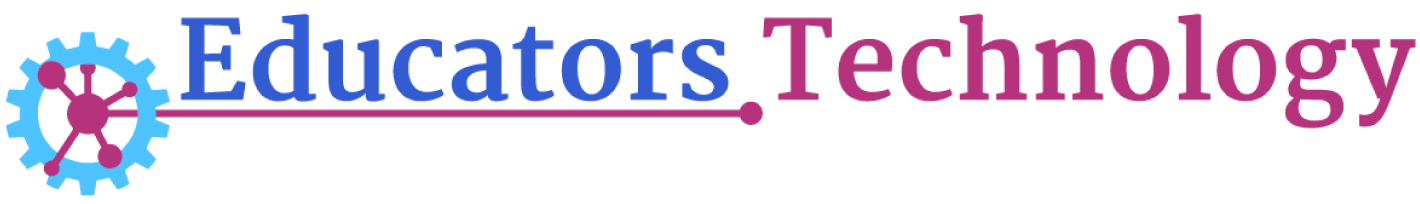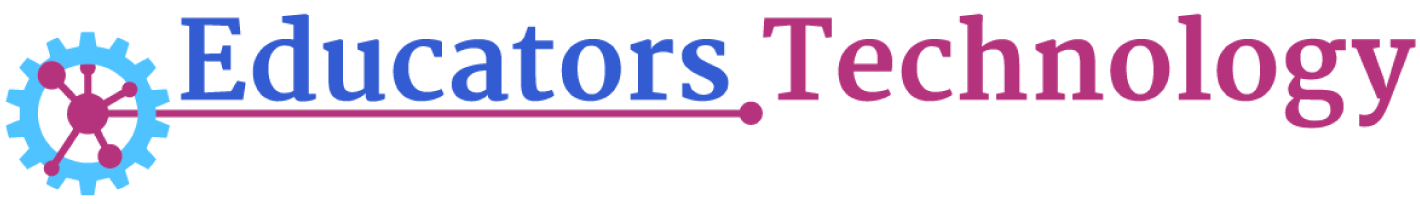Educators Technology
Pedagogy
Edtech Tools
Edtech Apps
Teacher Resources
Educational AI
Special Education
Edtech for Kids
Buying Guides for Teachers
Home / Blog / EdTech for Kids
By Med Kharbach, PhD | Last Update: May 23, 2023This post may contain affiliate links.
Epic is a reading platform for students 12 and under. It offers a growing library of books, audiobooks, and learning videos to help kids become stronger readers. As a teacher, you can create your class on Epic, add students, and start sharing reading materials with them.
You can also create quizzes and include them with assigned readings for students to take. As students read their assigned books and answer quizzes, you track their reading progress and assess their performance from Epic dashboard.
The purpose of this post is to introduce you to Epic and walk you through the different services it provides. More specifically, you will learn:

Why Epic?
Like Scholastic Book Club, Epic provides quality reading materials that are fun, interactive, and most importantly, kid-safe. Epic books are organized by reading level and interest. You can search over 40.000 titles, create and share collections, design quizzes and turn your kids reading experience into an interactive learning journey.
Some of the popular book series on Epic include: Goodnight Moon, Sesame Street, National Geographic, Wings of Fire, Curious George, Flat Stanley, Diary of Wimpy Kid, and more.
Other features provided by Epic include:
A huge library of diverse reading materials that include: audiobooks, Read to Me Books, Comic books, Graphic novels, chapter books, (non)fiction, and more.
Reading materials are also available in French Spanish, and Chinese.
Dictionary Lookup which allows students to click on any word to read and hear its definition.
Incentives including digital badges and rewards to motivate students to read more.
Personalized recommendations that meet students reading interests and levels.
Progress tracking helps teachers monitor students reading journey giving them insider insights on how many books students have read, hours spent reading, videos finished and many more.
Does Epic offers a special version for teachers and educators?
Yes! There is an Epic School service offered for free to elementary school teachers and elementary school librarians. Head over to Epic.com/educators and sign up using your teacher email (not personal email).
Note that the Educator version of Epic (Epic School) is intended for use in the brick-and-mortar elementary school classrooms or school library only. If your school is currently remote learning, you can still use Epic with your class during school hours (7am-3pm, Monday-Friday).
How to create students profiles on Epic?
There are two ways to add new student profiles: You can either add them manually or you can import them through Google Classroom.
A- Add students profiles manually:
Here is how to add new student profiles to your teacher account:
B- Add student profiles using Google Classroom
This feature is only available on the web and iOS versions of Epic. Here is how to add student profiles using Google Classroom on the web:
Select Import Google Classroom
After you sign into your Classroom account, click on the checkbox next to your class and select import to move your class.
How to create Classroom groups?
Epic lets you organize your students into different reading groups thus providing you with an easy way to assign readings and track students reading progress. Here is how to create a group:
Click on My Students tab and select Roster
Click on Create Group and enter the group name in the pop-up window
Select the students you want to add to your group and click on Done.
How to find and assign books on Epic?
Epic library hosts tons of reading materials to use with your students. To access them, log in to your account and click on Explore to find books recommended by grade level or use the tool s integrated search service to search for books by author, title or keyword.
You can also filter your search results by age, reading level, fiction or nonfiction, format (e.g., comic books, picture books, poetry, reference books, board books, activity books, etc), language (e.g., English, Spanish, Chinese, and French), quiz (e.g., search for books that have quizzes at the end), and after school (e.g., books that are available after school).
When you find the book you are interested in click on Assign to share it with the whole class or a student. To start reading the assigned books, students need to log in to their Epic accounts and access the books from the mailbox.
How to create and assign collections ?
Collections are lists of books and videos recommended by other teachers. To access collections, click on Explore, type in your search query then click on Collections from the search results page. Click on the heart icon to add any collection to your library. You can also click on Assign to assign the collection to students.
You also have the option to edit the collection to share it with others. To create a new collection simply tap the heart icon and start adding books and videos. Provide a title and description to your collection and choose whether you want to make it publicly available to others.
How to create and assign quizzes?
To be able to create and assign quizzes, click on Explore and type in your search query. Next, click the Quiz filter and turn on only show books with quizzes at the end . Browse through the collection and when you find the book you are interested in click to open it. Click on the three question marks and select Create quiz. Type in your questions (at least three) and answers and when you are ready to share it click on publish and then Assign.
Students can take the quiz when they log in to their Epic profile and click on Mailbox. To check students results click on My students tab and select Quizzes.
Is Epic Free?
Epic offers two plans: basic and unlimited. The basic plan offers limited features. The unlimited plan offers unrestricted access to all of the materials and tools on Epic. As stated earlier, Epic School is free for elementary school educators worldwide .
Video tutorials
Watch these video tutorials to learn more about the different features provided by Epic:
 Meet Med Kharbach, PhD
Meet Med Kharbach, PhD
Dr. Med Kharbach is an influential voice in the global educational technology landscape, with an extensive background in educational studies and a decade-long experience as a K-12 teacher. Holding a Ph.D. from Mount Saint Vincent University in Halifax, Canada, he brings a unique perspective to the educational world by integrating his profound academic knowledge with his hands-on teaching experience. Dr. Kharbach’s academic pursuits encompass curriculum studies, discourse analysis, language learning/teaching, language and identity, emerging literacies, educational technology, and research methodologies. His work has been presented at numerous national and international conferences and published in various esteemed academic journals.
Primary Sidebar Join our mailing list
Join our mailing list
Never miss an EdTech beat! Subscribe now for exclusive insights and resources.
Reade Favorites What Is Classroomscreen and How to Use It with Students in Class?
Footer